The content of this page is not yet complete – new content will follow soon
Basic layer properties

Change filename (for image layer)

Change how an image is displayed (for image layer)
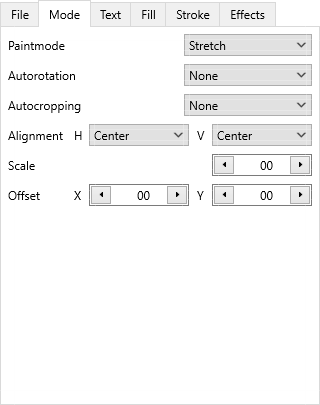
Edit text and text apparance (for text layer)

Edit QR- and Barcode content and appearance (for code layer)
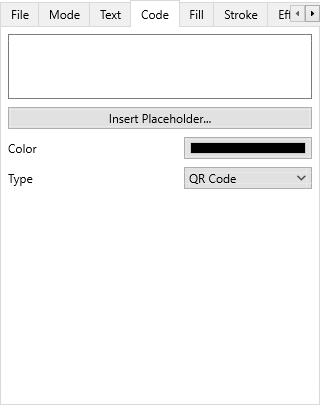
Add effects to a layer
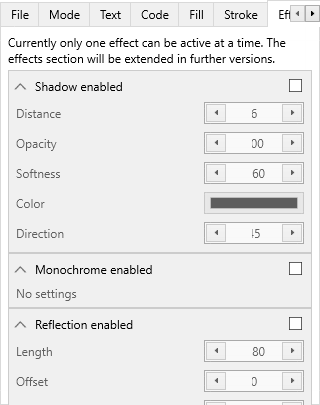
Change fill of a layer

Change stroke of a layer
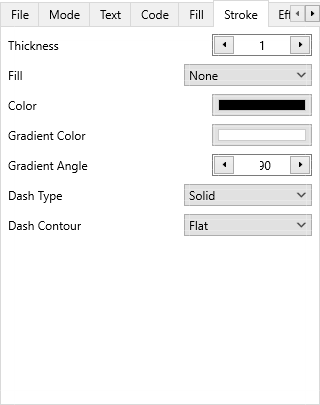
Change how the images of a composite layer are displayed

